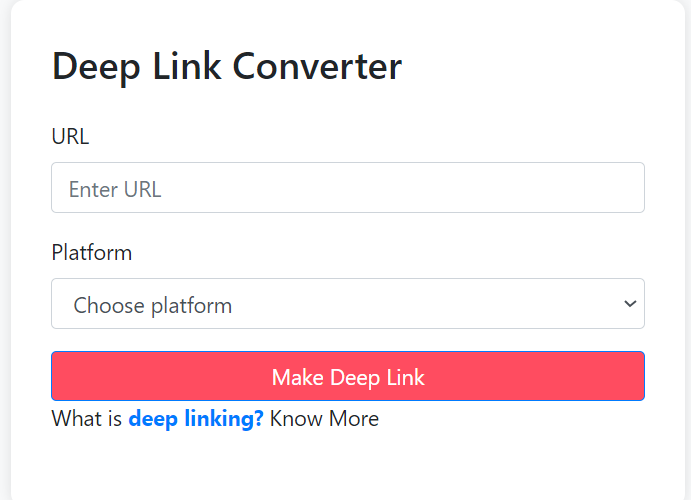In today’s digital landscape, social media reigns supreme. But how can you ensure your audience lands exactly where you want them to within your app when they click a link in your social media posts? Enter the realm of social media deep linking – a potent strategy that unlocks a treasure trove of possibilities.
What Exactly is a Social Media Deep Link?
Imagine this: You craft a captivating social media post that entices users to download your app. But when they click the link, they’re taken to the app store instead of directly to the specific content you advertised. This is where social media deep linking comes to the rescue.
A social media deep link is a tailored URL that bypasses the app store landing page and transports users straight to a designated section within your app. This could be a particular product page, a specific level in a game, or any other in-app destination you choose.
Why Should You Care About Social Media Deep Linking?
The advantages of social media deep linking are undeniable:
- Seamless User Experience: Deep links eliminate the friction of navigating from the app store to the desired in-app content. This fosters a smoother and more engaging user journey, keeping them hooked on your app.
- Enhanced Conversions: By directing users precisely where you want them to go, you significantly elevate the likelihood of them taking the desired action, whether it’s making a purchase, signing up, or completing a level.
- Measurable Results: Deep links empower you to track user behavior with greater accuracy. You can analyze which social media posts are driving the most in-app conversions, allowing you to refine your social media strategy for maximum impact.
Crafting Effective Deep Links with PralayaSimha.in’s Generator
Now that you’re convinced of the power of social media deep linking, let’s delve into how to generate them using PralayaSimha.in’s deep link generator, a user-friendly tool that simplifies the process.
-
Head over to PralayaSimha.in’s Social Media Deeplinking Generator: Access the tool at https://www.pralayasimha.in/social-media-deeplinking-generator/
-
Select Your Platform: Choose between Facebook or Instagram deep link generation.
-
Specify Your App Details: Enter your social page URL
-
Generate Your Deep Link: Click the “Generate Deep Link” button, and voilà! You’ll have your custom deep link along with QR code.
Pro Tip: Test your deep links meticulously before incorporating them into your social media campaigns. Ensure they function as intended and transport users to the correct in-app destination.